Nx Terminal UI
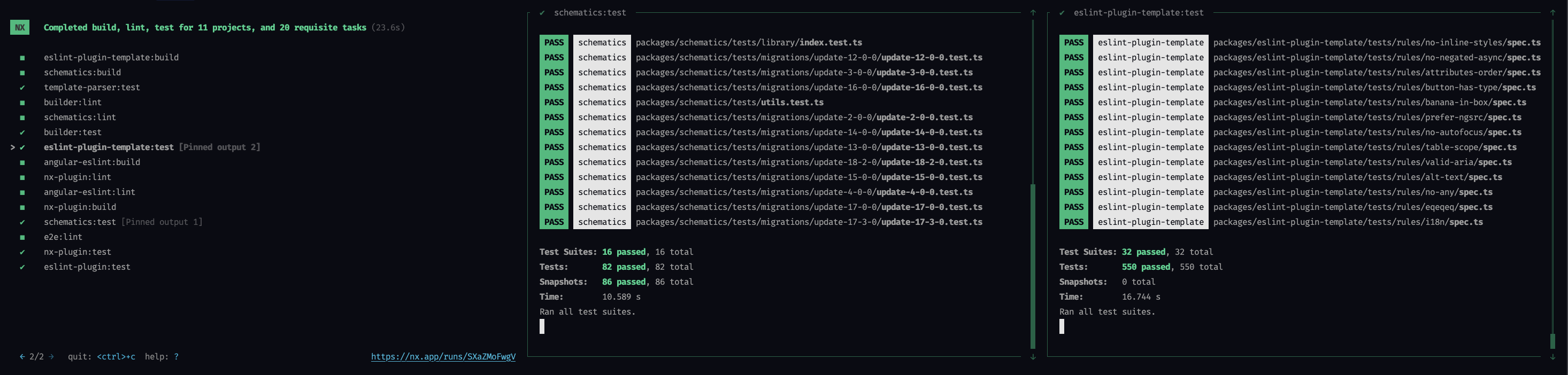
Enabling/Disabling the Terminal UI
If your terminal and environment are supported then the Terminal UI will be enabled by default when you run any tasks with nx run/nx run-many/nx affected in Nx v21 and later. The Terminal UI will not be used in CI environments.
If you want to manually disable the Terminal UI, you can set NX_TUI=false in your environment, or set the following in your nx.json configuration file.
nx.json
1{
2 "tui": {
3 "enabled": false
4 }
5}
6Configuring the Terminal UI
In addition to disabling the Terminal UI in nx.json, there are some additional configuration options that can be set.
Auto-Exit
By default, the Terminal UI will automatically exit after 3 seconds once all relevant tasks have finished running. You can adjust this behavior in the following ways:
- Set
"tui.autoExitAfter"to a number to change the number of seconds to wait before auto-exiting. - Set
"tui.autoExitAfter"tofalseto disable auto-exiting and keep the Terminal UI open until you manually exit it with<ctrl>+c. - Set
"tui.autoExitAfter"totrueto exit automatically immediately after all tasks have finished running.
nx.json
1{
2 "tui": {
3 "autoExit": 3 // Equivalent of the default behavior: auto-exit after 3 seconds
4 }
5}
6